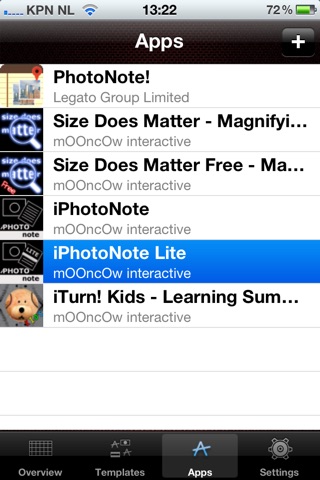Where's My App? - Track Your App Position
If you ever ask yourself WHERES MY APP?, here you get the answer. Wheres My App? shows you the position of your apps in the official iTunes lists, and the position of your apps for certain search terms you can define.
✮ HOW IT WORKS - THE LIST POSITION ✮
The main feature of Wheres My App gives you an easy means of tracking your app position in the official top iTunes lists in all countries you like to monitor.
Define templates for your apps, consisting of which top list to monitor (e.g. Top Free Applications / Productivity / Top 300), the countries to monitor, and of course the apps to look for in these lists.
When you update the template(s), Wheres My App fetches the current positions of your apps and saves them to a database. The last update per day is kept in the database, and the next day you can see the difference in position by color coded cells (see further below).
✮ HOW IT WORKS - THE SEARCH POSITION ✮
Wheres My App does also allow you to define search queries and looks up the position of your apps in the results. This is about the same as putting your search terms into the search field in iTunes, and then searching for your app in the result pages. Whereas this is by no means a ranking of your apps, it will give you valuable insights on how users can find your app, and in which stores you might have to tune your keywords.
With Wheres My App, you can easily create templates that define
♦ the search terms
♦ the apps to look for in the results for these search terms
♦ the country stores to monitor
After you defined one or more templates, you can select them and generate a search position overview. Its as easy as that!
✮ SEE HOW YOUR APPS ARE DOING FROM DAY TO DAY ✮
Every time you refresh your list position or search position overview, the app positions are updated in a database. To keep the amount of data reasonable, only one position per app and store is kept every day.
Each cell in the list position overview table is color-coded, telling you the relative position change against the last stored value - big changes in climbing up are marked with a bright green, big changes in climbing down are marked with a bright red, and smaller changes are marked with less bright colors.
In addition, you can switch the view between showing the absolute position of your apps, and showing the relative position change against the last stored value.
✮ COMPARE YOUR APP PERFORMANCE TO OTHER APPS ✮
It gets really interesting once you add apps of competitors to your templates. Now you can see how your apps are doing in comparison to your competitors apps - are they getting closer, or climbing faster than yours? Or are you finally catching up?
✮ PRO VERSION ✮
The free version of Wheres My App allows you to track one app in one country store. If you like what you see (and I bet you do :-), you can upgrade to the PRO version.
The PRO version allows you to track up to 10 apps in 10 stores in one overview - by defining more templates and switching which templates to show and update in the overview you can monitor as many apps in as many stores as you like.
By upgrading, you also support the further development of Wheres My App - there is still so much interesting stuff to add (thinking of charts, relative position change of apps against each other, export of the position data, ...)!